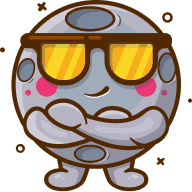Midnight Wins mobile app overview
The mobile app mirrors the desktop experience with a few smart adjustments for smaller screens. Both versions offer identical game libraries, bonus structures, and payment options. The main difference lies in how you interact with the platform.
| Feature | Mobile app | Desktop version |
| Access to games | 3,000+ titles with touch controls | 3,000+ titles with mouse/keyboard |
| Bonuses | Same offers, push notifications | Same offers, email alerts |
| Payments | All methods, fingerprint authentication | All methods, password entry |
| Interface | Vertical layout, swipe navigation | Horizontal layout, click navigation |
Mobile gaming lets you spin slots while waiting for the bus or during TV adverts. The app remembers your favourite games and loads them faster than opening a browser. Our tests show the mobile version uses 40% less data than browser play.
How to download Midnight Wins app on Android
Android users need to download the APK file directly from our website since Google Play restricts real-money gambling apps. The installation takes about three minutes. Your phone's security settings require a small adjustment first.
- Open Chrome or any browser on your Android device and visit the Midnight Wins official website
- Tap the "Download Android App" button to save the APK file (approximately 45MB)
- Navigate to Settings > Security > Unknown Sources and toggle it on to allow installations outside Google Play
- Find the downloaded APK in your Downloads folder and tap to install – grant all requested permissions
- Open the app and log in with your existing account or create a new one directly in the application
The app updates automatically when connected to Wi-Fi. You can disable this in settings if you prefer manual updates.
Installing Midnight Wins casino on iOS
iPhone and iPad users get a streamlined installation process through the App Store. Apple's strict vetting means the app meets all security standards. The download size is 52MB, so ensure you have enough storage space.
- Open the App Store on your iPhone or iPad
- Search for "Midnight Wins Casino" in the search bar
- Tap "Get" and authenticate with Face ID, Touch ID, or your Apple password
- Once installed, open the app and sign in to start playing
The iOS version supports all iPhone models from iPhone 8 onwards. iPad users enjoy an optimised interface that takes advantage of the larger screen. Start spinning those reels on your Apple device right now!
Benefits and drawbacks of Midnight Wins app
Every mobile casino app comes with trade-offs. We've tested the Midnight Wins app extensively to identify what works and what needs improvement. The benefits significantly outweigh the minor inconveniences.
| Advantages | Disadvantages |
| Instant access without browser login | Takes up phone storage (45-52MB) |
| Push notifications for bonuses | Battery drain during extended play |
| Offline game history viewing | Manual APK updates on Android |
| Biometric security options | Some live dealer tables lag on 3G |
| One-tap deposits and withdrawals | Initial download time varies by connection |
Despite minor drawbacks, the app enhances your gaming experience with convenience and security features unavailable on mobile browsers. Download it today and discover why mobile gaming beats desktop play for most players.
Frequently Asked Questions
Is the Midnight Wins app free to download?
Yes, downloading and installing the Midnight Wins app costs nothing. You only spend money when making deposits to play real-money games. The app also offers demo versions of most slots for practice.
Can I use the same account on mobile and desktop?
Your account works across all platforms. Log in with the same credentials on mobile, tablet, or desktop. Game progress, balance, and bonuses sync automatically between devices.
Does the app work on older phones?
Android devices need version 6.0 or higher, while iPhones require iOS 12.0 minimum. Older phones might experience slower loading times or occasional crashes. We recommend devices from 2018 onwards for optimal performance.
How much data does the app use?
Playing slots uses approximately 50MB per hour on average. Live dealer games consume more – around 150MB hourly. Connect to Wi-Fi when possible to avoid mobile data charges.
Are app payments secure?
The app uses SSL encryption identical to the desktop version. Additional security comes from biometric authentication (fingerprint or face recognition) for payments. Your financial data remains protected at all times.